Why Use Network Port Scanner?
Enhance Network Security & Mitigate Risks
The Free Network Port Scanner is Helpful for Network Administrators & Security Professionals to Assess the Security Posture of a Network
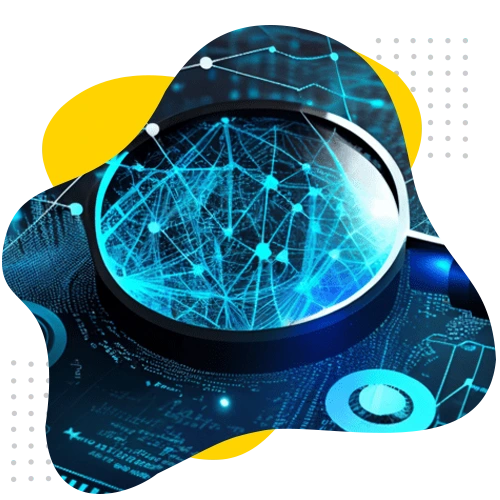
Here are some common features you can expect from an Advanced Port Scanning Tool:
- Port Discovery: Scans the target network to discover open ports on specific IP addresses or a range of IP addresses.
- Service Detection: It gathers information about the service versions, banner messages, & other details.
- Port Scanning Techniques: Network scanning tools offer various scanning techniques including TCP connect scan, SYN scan, UDP scan, FIN scan, XMAS scan, and NULL scan to adapt to different network environments & requirements.
- Scan Speed and Efficiency: It optimizes the scanning process to minimize network traffic & reduce the time required for scanning large networks.
- Operating System Detection: It can analyze network responses and characteristics to identify the operating systems running on the target hosts.
- Reporting and Logging: Port scanners generate detailed reports & logs of the scan results. They provide an overview of the scanned ports, services, and their associated vulnerabilities.